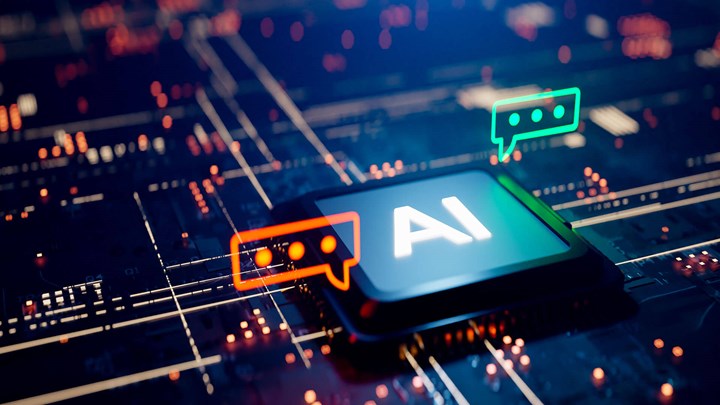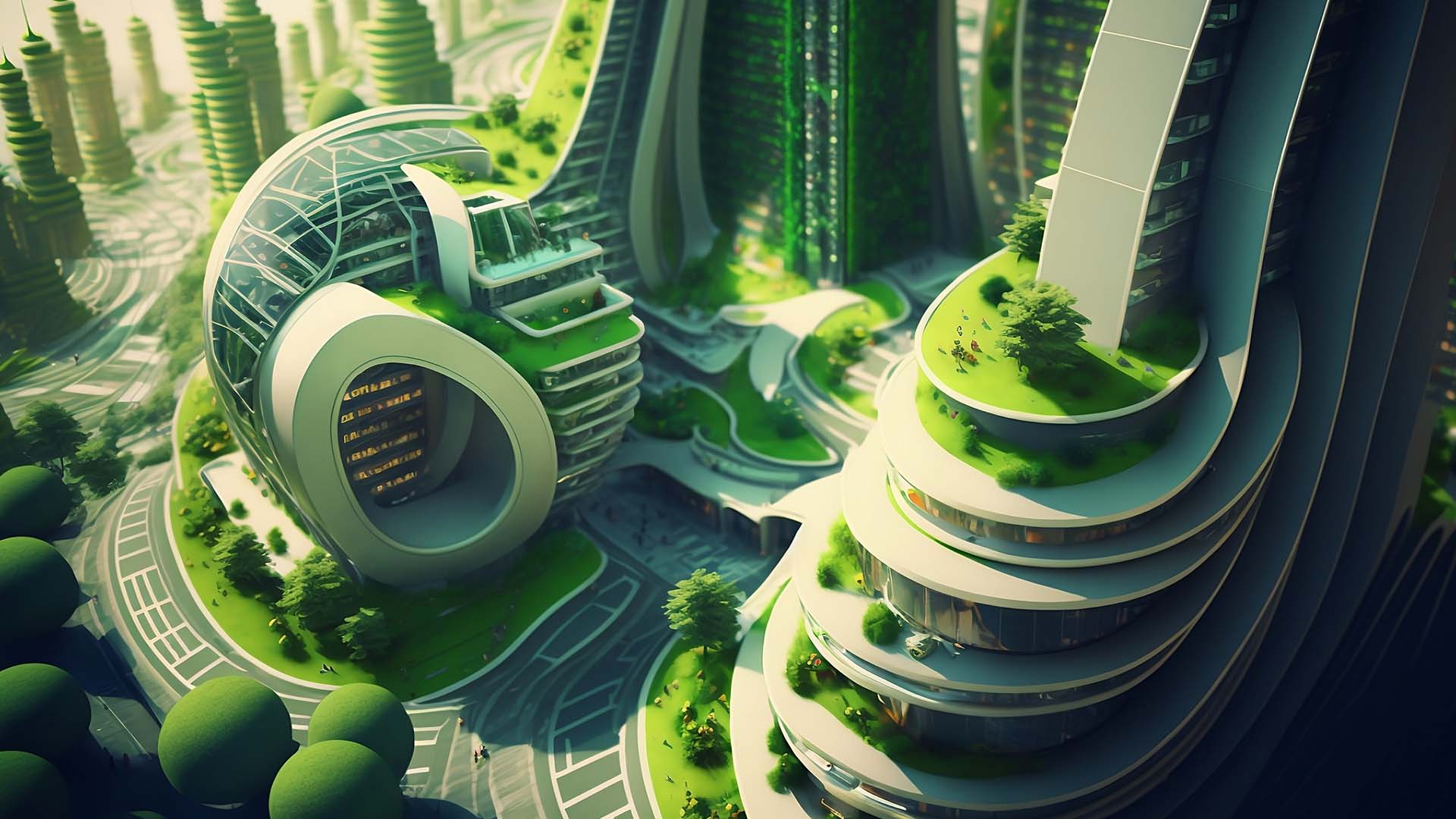Mindful of today and tomorrow
True intelligence
Leading edge supply chain software and services
Explore our supply chain software solutions
Dive into a world where cutting-edge technology meets seamless functionality. Whether streamlining operations, optimizing inventory, or enhancing distribution processes, Roima’s solutions are crafted to empower businesses across manufacturing, warehouse, and logistics and designed to meet your unique challenges.

Our commitment to sustainability
Sustainability-focused operations
We recognize the critical role businesses play in shaping a sustainable future. Our software solutions integrate sustainability practices, helping you reduce environmental impact and build a more resilient supply chain.
Latest news from Roima Intelligence
-
Roima launches in North America
Roima Launches in North America with Grand Opening of CodaBears' New Office in Chicago!
Content type: News -
Industry adaptability
Bridging the gap: industrial systems in a shifting landscape
Content type: News
Discover our latest insights
-
Customer case
Customer case
Customer success story: Roima Intelligence empowers Boliden’s sustainable mining future
Content type: Customer case -
Fodelia invests in real-time data-driven
Fodelia invests in real-time data-driven management and production efficiency.
Content type: Customer case -
Demo video
Unlocking digital potential: AVEVA PI System demystified by Roima Intelligence
Content type: Webinar: On-demand -
AVEVA PI - A production data solution
AVEVA PI – A production data solution that both engineers and IT trust
Content type: Blog